Don’t delete your staging website just yet. This article will explore the reasons why you should keep it running in parallel to its live counterpart.
A staging environment is a best practice in web development. It should exist before any website deployment and should exist along side the live website for several important reasons:
Testing Changes and Updates
Scared of the thought of breaking your website after doing a change or opting for an update? Well, you just have a good reason for keeping a staging version of your website.
Staging environment allows you to test changes, updates or new features before implementing them on your live website. It helps you preview and validate changes without affective your production site.
With it, you can catch potential issues and bugs before they impact your business and your users.
Identifying Bugs and Issues
Development may sometimes miss out on compatibility issues, errors and bugs that the real-world conditions may bring up in later stages. With a staging environment, you have a way to test or simulate for these unwanted problems without the risk of negatively impacting your business and your user’s experience.
Performance Testing
Performance is key to maintaining an agreeable level of user satisfaction and also affects your website’s search visibility and ranking. With staging environments, you can perform several testings to see how your website performs under various conditions, satisfy Core Web Vitals and further improve user experience without inflating your analytics internal/self traffic.
Collaboration and Review
Staging environments can work as a collaboration platform, too, where team members can review and discuss changes, ensuring that everyone is on the same page before pushing any changes to the production site. Clients would want to see the changes first before deployment, or freelancers would want to show their fixes and get approval for deployment. All the deliberation necessary can be done without the risk for breaking production site.
Rollback Capability
Another good use of a staging environment is that it can also serve as a back up you can rollback to when something goes wrong with the live website. This minimizes downtime and reduces the impact on your business and users.
Security Testing
You can do security testing in staging environments without disclosing vulnerabilities to the general public. You may evaluate your website’s security and fix any problems before they endanger users in a real-world setting.
Client Approval
A staging environment is particularly useful for developers or freelancers who want to make sure of their work. It provides a way for clients to review and approve any changes before they are pushed to the live site. This helps ensure that the changes are aligned with the client’s expectations.
By keeping a staging environment, you have a controlled space where you can thoroughly test, review, and refine your website before making changes live. It helps you maintain a more reliable and stable platform for your users to interact with your business.
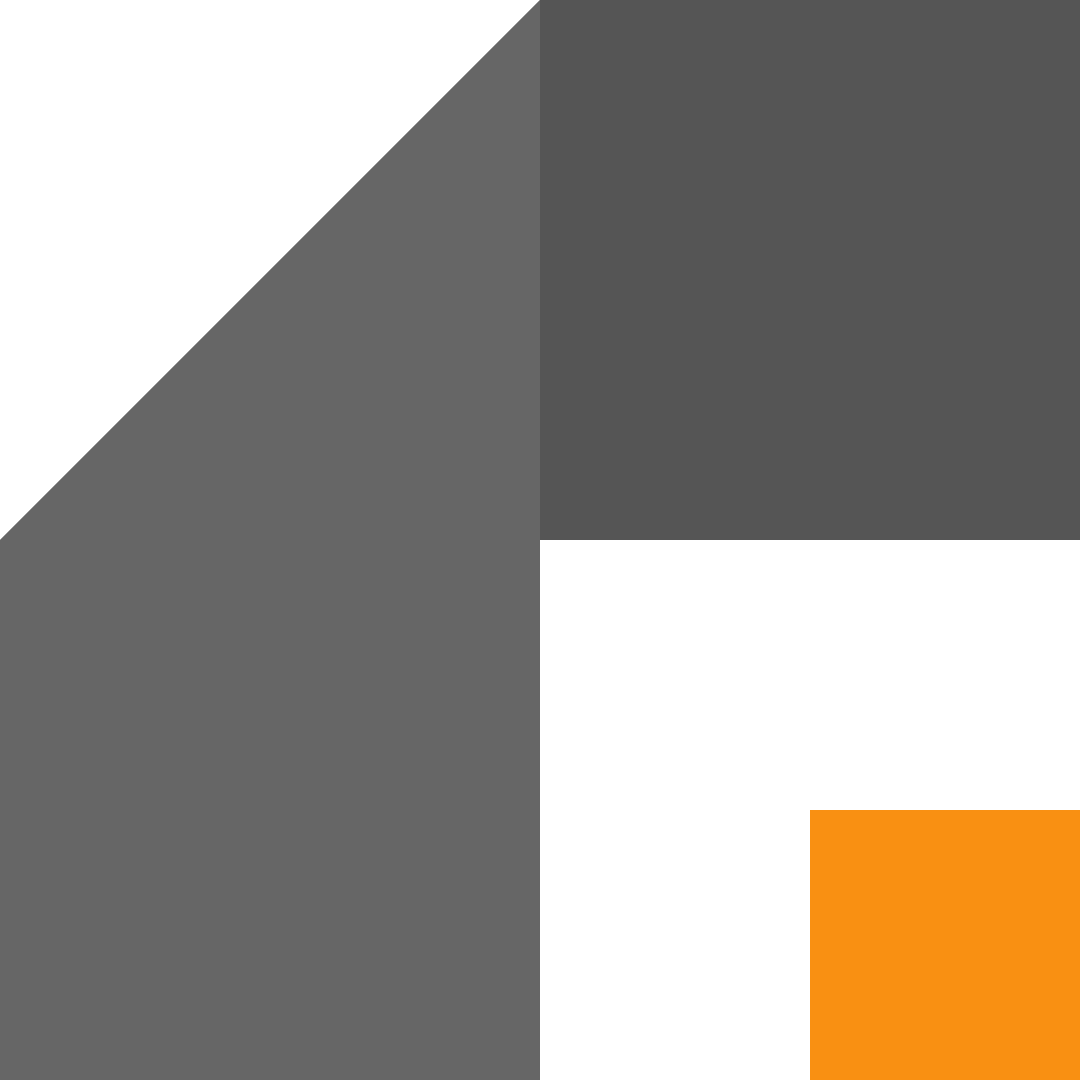
Leave a Reply